Article
How to Get More Google Reviews and Improve Local Search Visibility
Boost your Isle of Wight business visibility with consistent Google reviews.
TL;DR – Quick Takeaways
- Local customers prefer Isle of Wight businesses — but only if they can find you online.
- Google reviews improve trust and local search rankings.
- Make it easy for customers to leave feedback with direct links or QR codes.
- Respond to every review — good or bad.
- Keep your Google Business Profile active for ongoing visibility.

Why Google Reviews Matter for Isle of Wight Businesses
Local customers want to buy from local companies — and they’re searching online to do it.
Your Google reviews directly influence how high your business appears in local search results. A strong review profile helps you rank in Google’s ‘map pack’, where the top three nearby businesses show up.
More reviews not only mean better rankings but also greater trust from island residents choosing where to spend their money.
Step 1: Find Your Google Review Link
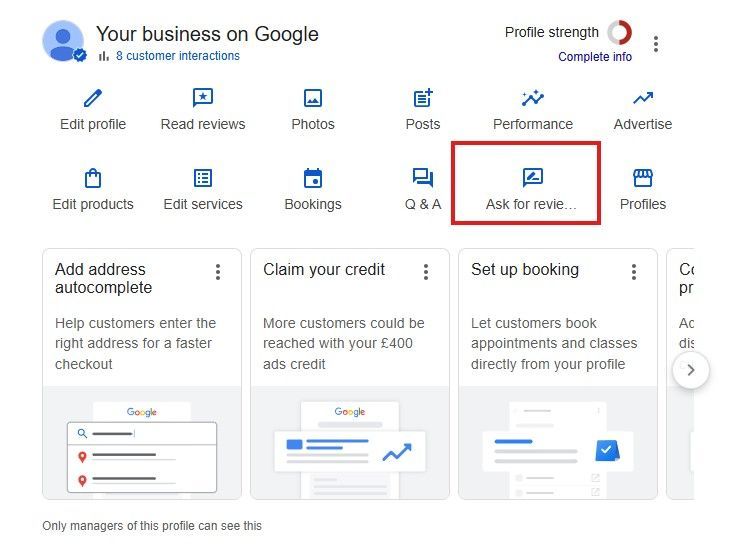
- Search your business name on Google while signed in as the profile manager.
- Click ‘Customers’, then ‘Reviews’, and choose ‘Get more reviews’.
- Copy your link — that’s what you’ll share with customers.
This is your shortcut to gathering more authentic feedback from real customers across the Isle of Wight.
Step 2: Create and Share a QR Code
Visit an app such as
Canva or
qr-code-generator.com, paste your link, and download your QR code.
Display it wherever customers interact with you:
- On invoices or receipts
- On printed cards or menus
- In your shop window
- At your till or counter
After each sale or service, encourage customers to scan the code and leave a review. Explain how much it helps your business — people like to support local.
You can also share the link in emails or text messages to make it just one click away.
For some of our clients, we’ve designed review cards (either business card style or square cards 148mm x 148mm) featuring a QR code on one side and an offer or sign-up link on the back. Small details like this can make a big difference.

Step 3: Always Reply to Reviews
Respond to every review — the good and the bad.
- Positive reviews: thank the customer by name and show appreciation.
- Negative reviews: reply politely and invite them to contact you through your website (never post your email or phone number publicly).
Example:
“We’re sorry to hear we didn’t meet your expectations. Please contact us via
yourwebsite.co.uk/contact so we can learn from your feedback and make things right.”
Even if the reviewer doesn’t respond, others will see that you care about customer experience.
Step 4: Be Consistent
One big batch of reviews isn’t enough.
Google values consistency — a steady flow of new reviews over time tells the algorithm your business is active and trusted.
Make review requests part of your everyday process. Add it to your sales or service workflow. Small, regular efforts make a lasting impact.
Step 5: Keep Your Profile Active
Reviews alone won’t guarantee top rankings.
Your Google Business Profile needs regular updates — new posts, photos, accurate details, and ongoing activity.
We can help manage this for you through our Local SEO and Profile Management Packages, which include:
- Review monitoring and response management
- Google Business Profile updates and posts
- Citation building and directory listings
- On-page SEO for your website
If you’re on a tight budget, you can still make real progress by following the steps above and staying consistent.
Make Your Business the Local First Choice
Your customers want to buy local — make sure they can find you.
By collecting regular Google reviews and keeping your profile active, you’ll climb local rankings and earn the trust of more Isle of Wight customers.
Ready to stand out in search results?
Contact
Moose Digital Media — your local partner in Isle of Wight web design, marketing, and SEO.
share this
Related Articles
Related Articles
CALL ME BACK
ready to talk?
Do you want to see how We can help your business grow?
No hard sell, no obligation - just fill in the details below and we'll get back to you!
Call me back